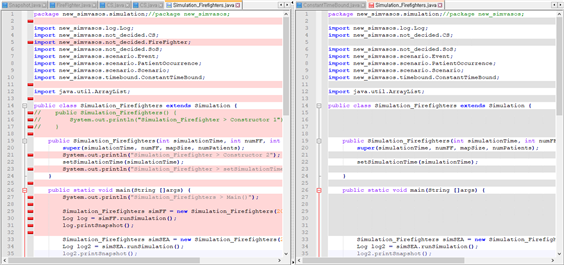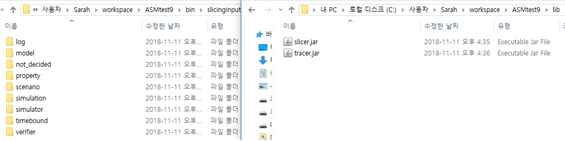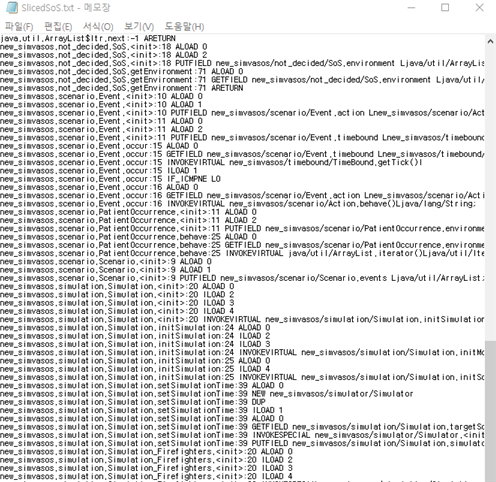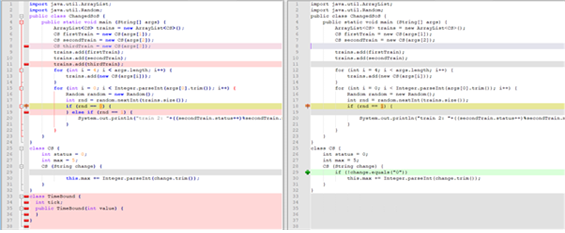Background
The SoS Simulation Model Slicer tool is a tool for slicing a simulation model based on the given statistical verification property. As described earlier in SoS target model slicing, the statistical model verification statistically obtains the verification results from the simulation results obtained by simulating the model several times. The larger the model, the more expensive it is to perform the simulation and the longer it takes to obtain the verification results.
In order to overcome this, the SoS minimum verification target model calculation tool performs dynamic backward slicing from the statements related to the verification property to the SoS simulation model and makes it a feasible model. The result of the dynamic reverse slicing operation outputs a statement related to the verification property in the simulation model. After making the output results into an executable model, you can get a sliced SoS simulation model. The sliced SoS simulation model can improve the temporal efficiency by increasing the simulation speed, and the size of the SoS simulation model itself is also reduced, so it does not consume a lot of memory and can improve the spatial efficiency. In order to obtain such advantages, we implement the SoS minimum verification target model calculation tool in this study and verify that the SoS model can be calculated by extracting the statements related to the verification attributes accurately.
Tool Overview
- User Interface
- Tool Features
- Receive Java programs as input to the tool.
- Creates a dependency graph for the Java program received as input.
- Perform dynamic reverse slicing according to the slicing criterion.
- Output a sliced Java program.
Opensource Repository
GitHub link: https://github.com/SESoS/SIMVA-SoS
Installation Guide
[Preparation]
You need to install following environment to run our SIMSoS:
- JVM 1.8 or later
- Gradle 3.1 or later
We recommend that you install IntelliJ to run our tool easier.
[Process]
- Checkout our SIMVA-SoS where you want it installed.
- $ git clone https://github.com/SESoS/SIMVA-SoS.git
- You have two options, load the project using gradle and IntelliJ. If you choose this, you just use File > New > Project from Version Control > GitHub and type our repository location. If you already downloaded our project, you just import it.
User Manual
1. Prepare the slicing tool and input files (.java) and javaslicer library, and put the program and library in slicingInput folder and lib folder, respectively.
2. In the SoS simulation model, the slicing criterion is entered in the code.
3. When you run the tool, a file containing the line numbers of the code related to the slicing criterion is created in the intermediate output file.
4. Create an executable sliced Java program based on the intermediate output file. You can use the compare function of notepad ++ to check the sliced portion of the generated file.